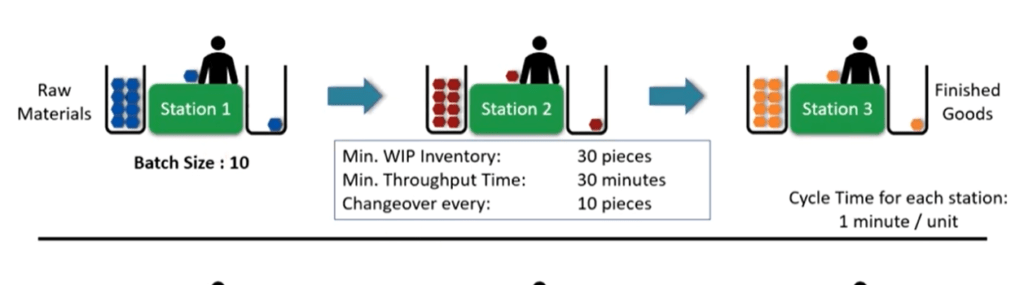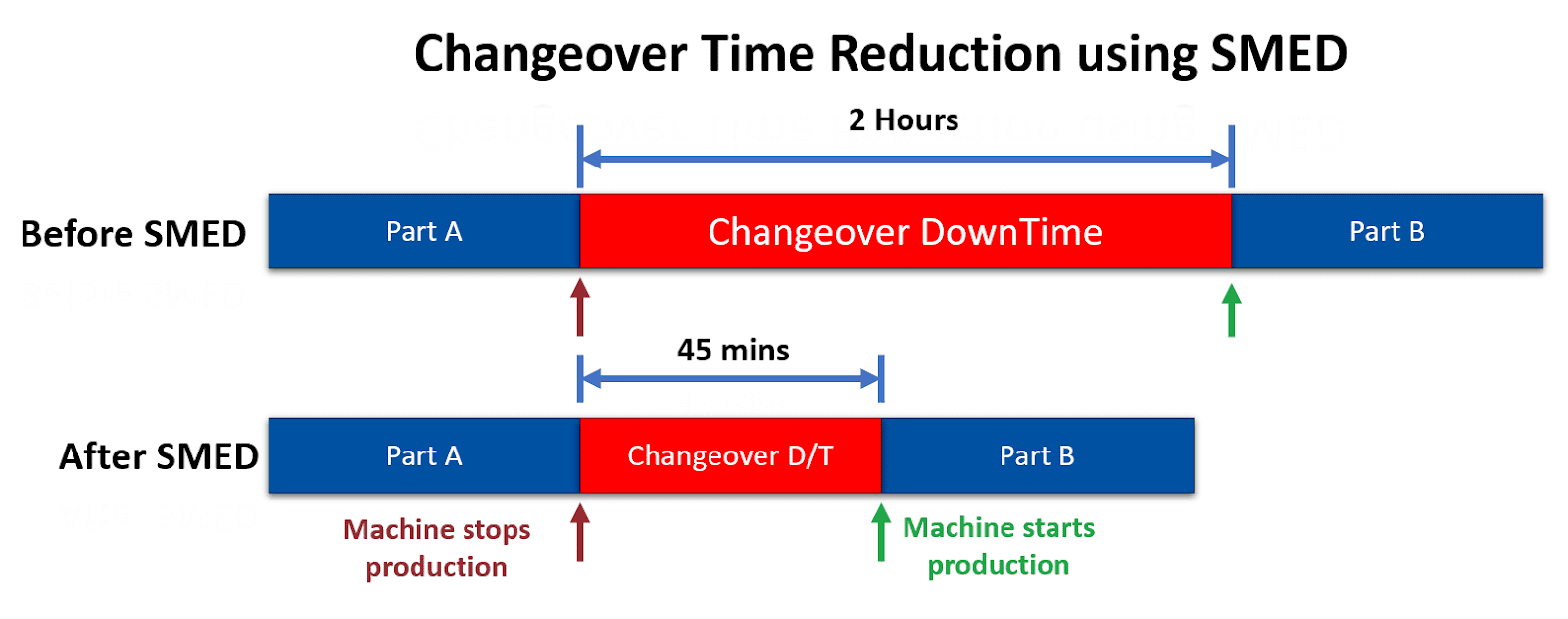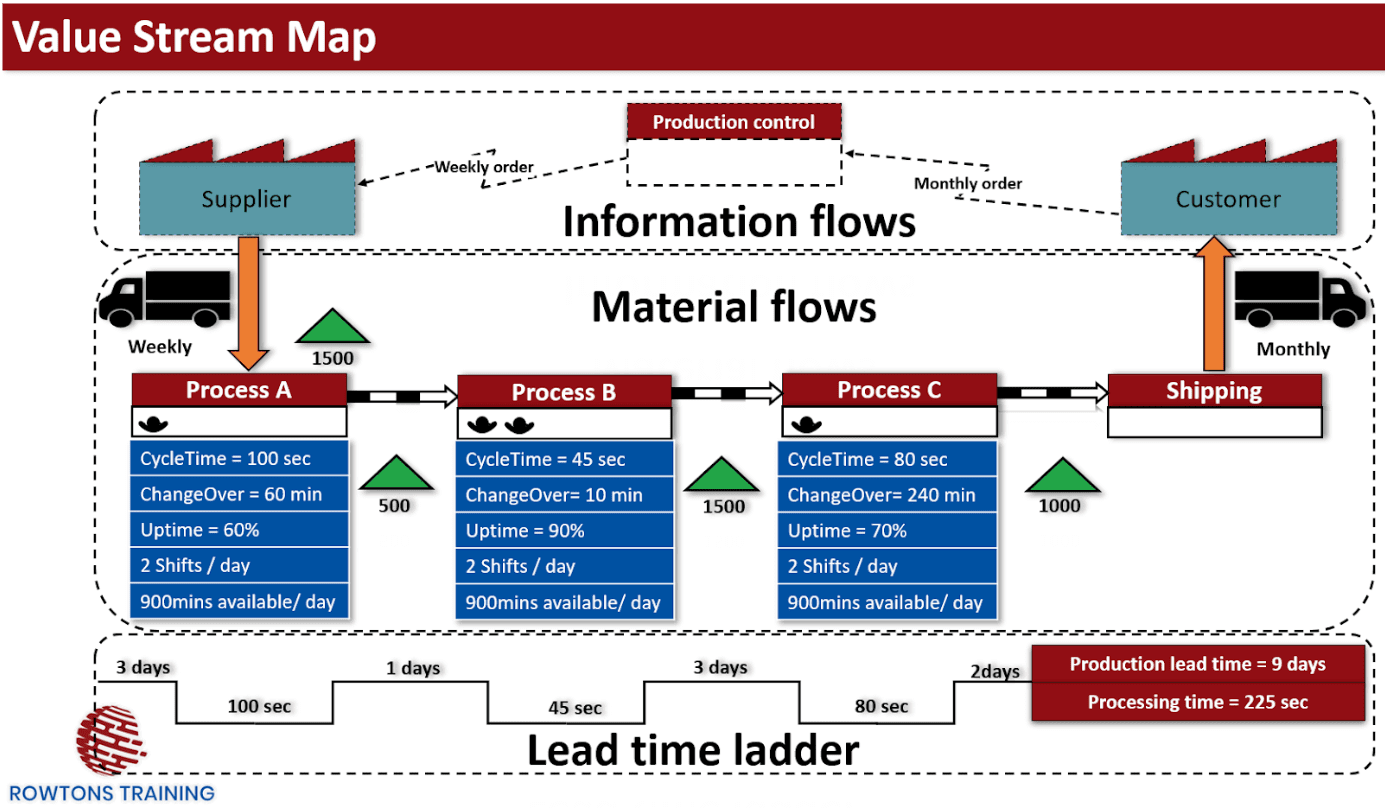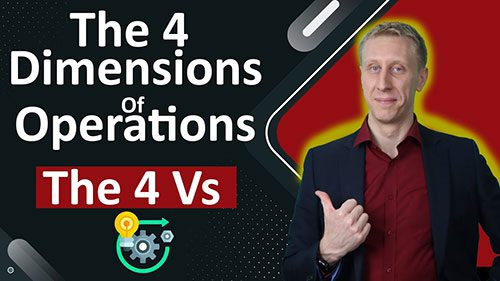Selecting the process batch size and transfer batch size has a huge impact on making your business operations more “Lean”. Batch sizes directly affect the quantity of work-in-progress inventory moving through your operations, it affects your system’s throughput time, changeover times and ultimately your customer lead times too. Prefer video?.. watch my YouTube blog version.
Let’s work through an example.
A nice simple production system is made up of three processes, station 1, station 2 and then station … you guessed it! 3! Each station has a cycle time of one minute and a batch size of 10. In this system, the (minimum) work in progress inventory (WIP) is 30 pieces of work, and the (minimum) throughput time is 30 minutes. There is a changeover every 10 pieces of work on each station (assumed to take zero time for now, would that be nice!).
Example 1. Our Starting Scenario
Incase you need a little more detail on those proclamations… Otherwise skip onto the 2nd example.
The minimum WIP (work-in-progress) in the above system is 30 units because that is the smallest quantity with which it is able to operate. It “could” be possible to have much more WIP with idle batches queued between stations but with everyone working, 3 batches of 10 parts each is the minimum as shown in the image above.
The minimum throughput time of the above system is 30 minutes. Throughput time is the time it takes for an item to go through the system. If we follow one batch as it arrives at station 1 and immediately starts to be processed, it will take 10mins for each of the pieces to be processed at station1, then assuming there is no waiting at all, it will take another 10 mins to be processed through station 2 and another 10 to go through station 3. The reason we again say “minimum” throughput time is because in this already highly optimised and magnificently conveniently balanced system, there is zero waiting or queues of work between processes and everyone is always working. Who would have thought we could possibly do any better than that…. (let’s find out!)
There is a changeover every 10 minutes. Because subsequent batches coming down the production line are of different parts (orange parts, then red parts, then blue parts), each machine much “changeover” to be ready to process that particular type of part. (We are assuming that the process / tools / procedure is different at each station for each different part type / colour).
When a station, machine or person has to switch from doing one type of job to another, they must stop doing productive work and stop to do a “changeover”. This is a type of “downtime”. In our starting example above, because we have a batch size of 10 and each batch is different from the last, then each station must do a changeover after every 10 pieces. For our following examples, we will assume that changeovers take zero time, making it easy to calculate the system’s throughput time. This is not typically realistic but allows us to focus on the key points for now without complicating the maths.
DISCOVER THE “FORGOTTEN FUNDAMENTALS” OF OPERATIONS MANAGEMENT”
In our second example, the system is the same but now we have made a change to the batch size and reduced it down to 5 (instead of 10). This has an immediate and inevitable impact on many of the key performance parameters of the production line. Now, the minimum work in progress inventory is 15 pieces of work (it was 30) and the minimum throughput time is down to 15 minutes (it was 30mins). This means that lead times are halved, space is saved due to the less work-in-progress moving through the business, the cash flow is faster and quality problems can be discovered earlier (for example as only 5 units are made in the batch before checks are typically made). However!…., with half the batch size, we have double the frequency of changeovers which now happen every five pieces of work (rather than every 10 as in the first example). How much extra downtime this is depends on the complexity and duration of the changeover, something we consider later.
Example 2. Reducing the Batch Size
Process Batch Size and Transfer Batch Size
In our previous 2 examples, we simply referred to “the” batch size. But actually, there are 2 types of batch size, each is a unique operational decision and affects the system’s performance differently.
We need to consider both the “process” batch size and “transfer” batch size.
The “process” batch size is the quantity of items that are processed before the station /machine / process stops and starts to do another type.
The “transfer” batch size is the quantity of items that are processed before the station / machine / process passes them on to the next station for the next process to begin. (Even if the first station continues to make more of the same item).
In the first example (where we simply said the batch size was 10), actually, both the process and transfer batch sizes were both 10. The process batch size was 10, because 10 pieces of work are made before it is passed on and the station begins making something else. 10 pieces of work are processed before a changeover occurs. The transfer batch size is also 10 because the work is passed on, (transferred), when there are 10 pieces of work.
In the second example, both the process and batch size are both five.
The image below shows an Example 1 above and Example 2 directly below it but now explicitly stating that both the process and transfer batch sizes.
Example 1 (top) & 2 (bottom)
Transfer and Process batch sizes do not have to be the same!!!
Reducing ‘Transfer Batches’ to Improve Throughput Times and WIP
In example 2, (with the process and transfer batch sizes both cut to 5), we saw a dramatic improvement in WIP and Throughput times but the frequency of changeovers was doubled. What would it take to have the best of both??
What if we just reduce the transfer batch size….
In example 3 below, the process batch size remains at 10 pieces of work, but the batch size is reduced to five pieces of work.
Example 3. Reducing Transfer Batch Sizes
This means that each station makes five pieces of work and then immediately makes them available and passes them on to the next station whilst continuing to make another 5 of the same part (so keeping the process batch size at 10).
We get both the huge benefits without the extra changeovers! The minimum work in process inventory is now the reduced 15 pieces of work, the minimum throughput time is halved when compared to example 1’s 30minutes and so is now 15 minutes and the changeovers still only have to happen every 10 pieces of work (so without the disadvantage seen in Example 2).
What if we push this magic idea further?? What if we keep reducing transfer batch sizes?…
In Example 4 below, the transfer batch is reduced further, to just 1. The process batch size remains at 10, but with the transfer batch size of 1, the work in progress inventory is now just 3 pieces of work, the throughput time is just 3 minutes (compared to 30 minutes in Example 1!) and the changeover still only occurs every 10 pieces of work (so no extra changeover downtime!).
Example 4. Reducing Transfer Batch Sizes Further
Co-Locating Stations
In Example 4 above, there is now so little WIP, that we could use the saved space to co-located the 3 stations right next to each other, giving us Example 4b below.
Example 4b. – Just moving the stations next to each other
Disadvantages of Reducing Transfer Batch Size
Reducing the transfer batch size has had an immediate and giant impact on WIP and throughput times which are both very important operational performance metrics. So why doesn’t everyone do it.
First of all because people are not aware of the power or the idea of reducing transfer batch sizes but also its often about administration and paperwork. If we are to create documentation for the process batch of 10, but then split it up sending individual parts to multiple locations; keeping track of it can be very tricky. Transferring part of a process batch to another station while another part of it is being finished at a different process can be difficult to manage and keep track of.
In the days of paper only tracking (still common place in many top businesses), this was a very difficult problem but new technology such as computerised inventory systems, RFID or QR tagging reduces the problem greatly. But don’t give yourself excuses to technology; the newest software mega-system will not solve your business woes. Is cutting your WIP and throughput times in half (or by a factor of 10!) really impossible because of your own self designed, self-created paperwork bureaucracy… Have a long hard look at that trade-off!
A practical initial step to go from a starting situation of big batches and looking for the benefits of smaller transfer batches might be the following: Divide a batch up into several smaller batches and place them next to each other in the production schedule. This means the effective process batch size is unchanged but the transfer batch size is reduced allowing the smaller batches to be passed onto the following processes with their own paperwork etc. This solves the problem of inventory moving around without its own paperwork but it does mean there is now much more paperwork.
(Are you really spending that much of your time and work hours managing your batch paperwork, that’s not a very “value adding” activity, it might be worth investigating if this is really the best way to be doing things, and no! I’m not saying the only way is to buy another mega software system!)
One-Piece Flow, Lean Operations and the Customer Experience
So, we have seen that amazing benefits are on offer with minimal downside from just reducing transfer batch sizes. But what about those process batch sizes? Do they just not matter now? Why not just make them 1 million and we never have to do a tiresome changeover again?
Process batch sizes determine how often changeovers happen. If your system makes multiple products then customer will be waiting for their product to get made. But if your process batch sizes 1 million, either you will have the mother of all finished goods inventory or your customers will be waiting a very very long time. That is not acceptable. So no, we cant have process batch sizes of 1million. We want to reduce our inventory in general and to improve our customer lead times so we need to look again at process batch sizes.
Reducing process batch sizes to improve customer lead times
In this next example, the system is setup as in the last example (4b), but now we have a particular queue of jobs waiting to start which we can see queued up to the left of the stations.
A customer has ordered a yellow part (imagine yellow is a chicken burger in McDonalds). There are none in in finished goods stock so they must wait. the customer lead time for a ‘yellow’ is currently 34 mins as things are set up. This is three minutes for the final 3 blue items to move through the system, then 10 mins each for the next three batches that are scheduled (red, then orange, the light blue) and 1 more minute for the first yellow to come off the line.
Example 5. Evaluating Customer Lead Times
I don’t know if our customer will wait 34 minutes for a yellow part (or a Chicken burger). They definitely wont give a flying s*** if we tell them about our amazing work reducing WIP by cutting transfer batch sizes!
So, we want to reduce customer lead times because in many businesses, that is the critical factor of operational performance.
Let’s reduce the process batch size to 1 piece of work! This means that in Example 6 below, the work in progress inventory is still 3, the throughput time is unchanged too at 3 minutes, but now, a changeover must occur on every station after every single piece.
The effect on the customer lead time is magnificent. The customer lead time for a ‘yellow’ is now just 7 minutes. This is three minutes for the existing pieces of work to clear the stations, three more minutes for the pieces of work that are scheduled first (1 red, 1 orange and 1 light blue) and then one for the yellow itself. Our customer waiting for a yellow (or a chicken burger is much happier!).
Example 6 – Process Batch Size = 1 AND Transfer Batch Size = 1 > One Piece Flow!
When Should Businesses Use One-Piece Flow?
Process and Transfer Batch Sizes of 1, giving us the fabled “One Piece Flow” is a wonderful ideal but not a reality for many businesses because of a reality, we have thus far ignored….
Changeovers take time. Up to now we have magically assumed they are zero to make calculating the impact on throughput times easy and obvious.
Changing over a station / setting up a station to go from processing one part type to another (or reds to blues..) depends on the business, the process and the part. Some changeovers take seconds, others can take days and there is everything in between.
How long your changeovers times are affects the trade-off equation of process batch sizes vs customer lead times.
If the changeover time between processes is small or zero, then cutting process batch sizes down to 1 and having the perfect one-piece-flow scenario is wonderful; getting the best of everything with no downside.
However, that is rarely the case. For large, slow changeover times, the cumulative downtime and lost capacity from frequent slow changeovers means that finding a compromise with larger process batch sizes is realistic. Supplying reasonable customer lead times then typically falls to having a large and expensive inventory of finished goods in stock ready to sell. This is why actively reducing your changeover times using methodologies such as SMED (see my other blog), is so powerful, allowing you to cut down your process batch sizes bit by bit.
Summary
Choosing batch sizes is actually 2 decisions, transfer batch size and process batch sizes. Both have big impacts on the quantity of work-in-progress (WIP) inventory, the throughput time and the quantity of changeovers. They can also have an impact on customer lead times.
A business should always be seeking ways to reduce its batch sizes in order to be able to operate effectively with less WIP, less finished goods inventory, and improve throughput and customer lead times. The quantity of changeovers is the big downside so top operational performing businesses are continuously working to reduce their changeover times using methods such as SMED.
What can you achieve by reducing your batch sizes??
Operations Management Training with Rowtons Training
Hi! I’m Laurence Gartside and Rowtons Training is my company. I consult and teach business operations. Check out my library of online video courses including , “Inventory Management A-Z”, “Supply Chain Management A-Z” and “Lean Operations A-Z”. This particular blog is from a module in the Lean Operations course on Rowtons Training.com. Also, have a look at the many other free resources available too, such as the video version of this blog on choosing batch sizes and one-piece flow.
Crack On!